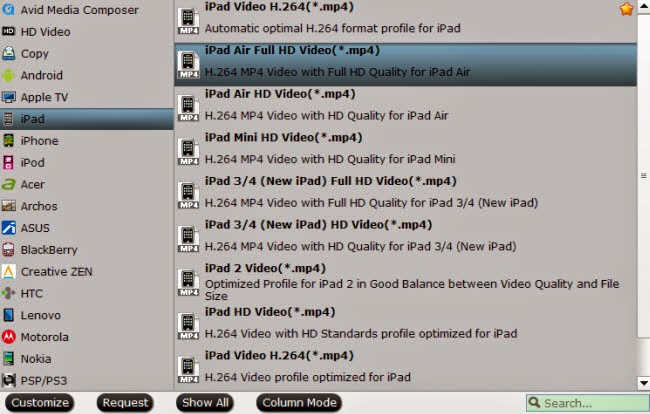Transported back to Oz by a magical rainbow, Dorothy (Lea Michele) and Toto head for the Emerald City and again gather new friends.
In the 75 years since “The Wizard of Oz” debuted, its sequels, prequels and spinoffs have struggled to carry on the film’s legacy.
A year after Sam Raimi’s mediocre “Oz the Great and Powerful,” the streak continues with “Legends of Oz: Dorothy’s Return,” an average, likable enough tale hampered by second- (or even third-) rate animation that borders on creepy.
Set many years after the Wicked Witch of the West’s demise yet merely the next morning in Kansas time, the film’s impetus involves the Scarecrow (voiced by Dan Aykroyd), Tin Man (Kelsey Grammer) and Lion (James Belushi) held captive by the ambiguously evil Jester (Martin Short).
Transported back to Oz by a magical rainbow, Dorothy (Lea Michele) and Toto head for the Emerald City and again gather new friends, this time to save their old ones.
Composing the chemistry-rich B Squad are an obese owl (Oliver Platt), a marshmallow soldier (Hugh Dancy), a china doll princess (Megan Hilty) and a repurposed tree that looks like the StubHub Ticket Oak with bad teeth (Patrick Stewart).
When so moved, they belt out ballads ranging from lackluster (Bryan Adams and Jim Dooley’s contributions) to Disney Princess quality (Tift Merritt’s “Even Then”), though the odds of any reaching “Let It Go” status are blessedly low.
While never boring, with the exception of an inspired candy courtroom scene with a Circus Peanut gallery and a jury of one’s Peeps, the film’s humor is limited to the Jester’s manic dialogue, little of which elicits a giggle.
Mostly, “Legends of Oz” is one more outing with familiar characters that neither adds to nor tarnishes the land’s good name.
Until a worthy successor arrives, it’s best to stick with the original.
Grade: C. Rated PG. Playing at the Beaucatcher, Biltmore Grande and Carolina Asheville.
.jpg)