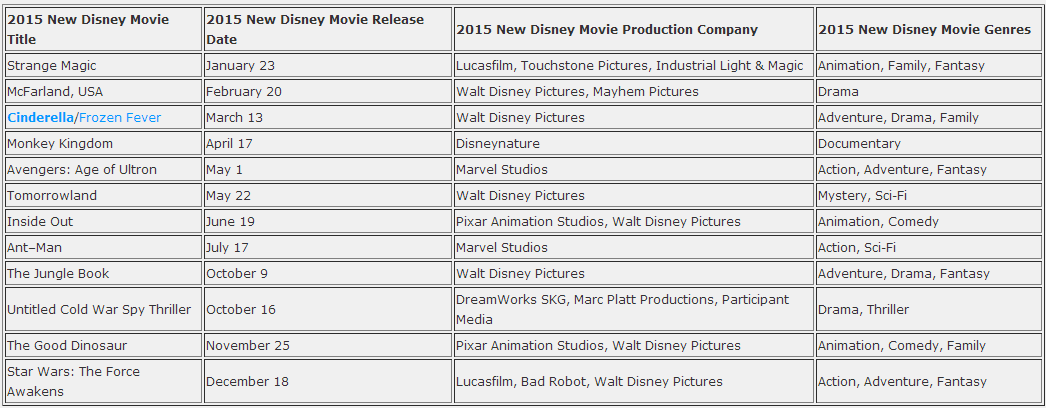With the coming of Mother's Day 2015, have you had any good idea of your gifts for your dear Mummy? Great news for all multimedia software users for the upcoming Mother's Day: Pavtube launches a big Mother's Day Promotion for all multimedia software users to celebrate Mother's Day until May 14th.

To commemorate Mother's Day, everybody who like our Facebook is welcome to get Pavtube DVDAid v4.8.6.0 50% OFF, which is a powerful all-in-one utility integrated by DVD Ripper, DVD Copy, DVD Editor, etc. Or you can also get Pavtube DVDAid as free gift if you Facebook Community activities. See other Mother's Day specials below:
2015 Pavtube Mother's Day Promotion
Promotion period: until May 14,2015
The promotion content:
1. Official Website 20% – 40% discount
a. List of 20% off Discount for all-in-one tools from May 10th to May 12th
Pavtube Video Converter Ultimate
All in one solution to convert Blu-ray, DVD, MP4, MOV, MKV, MXF, TiVo, JPEG, BMP, et to any video and audio format. The decoding and encoding of H.265/HEVC codec, create 3D movies from 2D or 3D resources is also supported by the program.
Pavtube iMedia Converter for Mac
A distinctive Mac video conversion tool to comprehensively handle all common SD and HD video, copy 2D/3D Blu-ray and standard DVD with original structure, convert all Blu-ray DVD collection to any video and audio format for all portable device.
b. List of 40% off discount video conversion tools on May 10th
Pavtube Video Converter for Mac (for Windows)
Have full access to SD videos,digital camcorder recordings, DVR videos on devices such as Apple/Android/Windows series, media players, game consoles and video editing programs.
Pavtube HD Video Converter for Mac (for Windows)
Turn Sony/Canon/JVC/Panasonic HD footage and 1080p/720p MKV, MOV, MXF, MTS, M2TS, M2T, TS, M4V, MP4, AVI, MPG, VOB, WMV, 3GP, FLV videos to any video format.
Pavtube MTS/M2TS Converter for Mac (for Windows)
Convert Sony/Canon/JVC/Panasonic recorded MTS/M2TS/M2T/TS/MOD/TOD footage to play on media players or edit with Premiere Pro, Avid Media Composer, Final Cut Pro, etc.
Pavtube MXF Converter for Mac (for Windows)
Converting MXF video files generated by Canon/Sony/Panasonic camcorders to various video formats such as H.264/MPEG-4, MKV, MP4, AVI, MPEG, WMV, FLV, SWF, F4V, etc.
Pavtube iMixMXF (for Windows)
Transcoding MXF video files to Multi-track Apple Prores MOV for Final Cut Pro or Multi-track MP4/MKV format for other video editing program and media playback devices.
Join Pavtube Facebook to enjoy 50% off discount and Giveaway
Still not satisfied with the promotions listed above, just visit Pavtube Facebook Official Community and join the 3 activities below for big discounts on more products.
a. Activities 1 on May 10th
Leave the most touching words you want to say to your mother on our official campaign pages and click "Like Us", we will send you a 50% discount coupon code for our Pavtube HD Video Converter for Mac (for Windows).
b. Activities 2 from May 7th to May 14th
Click to like Pavtube Facebook Official Home Page, you will gain a 50% off discount for the following products:
Pavtube Video Converter Ultimate & Pavtube iMedia Converter for Mac
Pavtube BDMagic for Mac(for Windows)
Pavtube ByteCopy for Mac(for Windows)
Pavtube DVDAid for Mac
Pavtube HD Video Converter for Mac(for Windows)
c. Activities 3 from May 7th to May 14th
In addition, users forward our post page and write a review for any of our products, email the screen-shots of your review to support@pavtube.com or macsupport@pavtube.com. We will pick out the first twenty reviews we receive and send the review writers one of your desired software from our product list for free.
Wish all mothers in the world have a happy, healthy and wonderful holiday!
To get more detailed information about the 2015 Mother’s Day Big Promotion, you can check the promotion link below:
http://www.multipelife.com/pavtube-2015-mothers-day-giveaway.html
To commemorate Mother's Day, everybody who like our Facebook is welcome to get Pavtube DVDAid v4.8.6.0 50% OFF, which is a powerful all-in-one utility integrated by DVD Ripper, DVD Copy, DVD Editor, etc. Or you can also get Pavtube DVDAid as free gift if you Facebook Community activities. See other Mother's Day specials below:
2015 Pavtube Mother's Day Promotion
Promotion period: until May 14,2015
The promotion content:
1. Official Website 20% – 40% discount
a. List of 20% off Discount for all-in-one tools from May 10th to May 12th
Pavtube Video Converter Ultimate
All in one solution to convert Blu-ray, DVD, MP4, MOV, MKV, MXF, TiVo, JPEG, BMP, et to any video and audio format. The decoding and encoding of H.265/HEVC codec, create 3D movies from 2D or 3D resources is also supported by the program.
Pavtube iMedia Converter for Mac
A distinctive Mac video conversion tool to comprehensively handle all common SD and HD video, copy 2D/3D Blu-ray and standard DVD with original structure, convert all Blu-ray DVD collection to any video and audio format for all portable device.
b. List of 40% off discount video conversion tools on May 10th
Pavtube Video Converter for Mac (for Windows)
Have full access to SD videos,digital camcorder recordings, DVR videos on devices such as Apple/Android/Windows series, media players, game consoles and video editing programs.
Pavtube HD Video Converter for Mac (for Windows)
Turn Sony/Canon/JVC/Panasonic HD footage and 1080p/720p MKV, MOV, MXF, MTS, M2TS, M2T, TS, M4V, MP4, AVI, MPG, VOB, WMV, 3GP, FLV videos to any video format.
Pavtube MTS/M2TS Converter for Mac (for Windows)
Convert Sony/Canon/JVC/Panasonic recorded MTS/M2TS/M2T/TS/MOD/TOD footage to play on media players or edit with Premiere Pro, Avid Media Composer, Final Cut Pro, etc.
Pavtube MXF Converter for Mac (for Windows)
Converting MXF video files generated by Canon/Sony/Panasonic camcorders to various video formats such as H.264/MPEG-4, MKV, MP4, AVI, MPEG, WMV, FLV, SWF, F4V, etc.
Pavtube iMixMXF (for Windows)
Transcoding MXF video files to Multi-track Apple Prores MOV for Final Cut Pro or Multi-track MP4/MKV format for other video editing program and media playback devices.
Join Pavtube Facebook to enjoy 50% off discount and Giveaway
Still not satisfied with the promotions listed above, just visit Pavtube Facebook Official Community and join the 3 activities below for big discounts on more products.
a. Activities 1 on May 10th
Leave the most touching words you want to say to your mother on our official campaign pages and click "Like Us", we will send you a 50% discount coupon code for our Pavtube HD Video Converter for Mac (for Windows).
b. Activities 2 from May 7th to May 14th
Click to like Pavtube Facebook Official Home Page, you will gain a 50% off discount for the following products:
Pavtube Video Converter Ultimate & Pavtube iMedia Converter for Mac
Pavtube BDMagic for Mac(for Windows)
Pavtube ByteCopy for Mac(for Windows)
Pavtube DVDAid for Mac
Pavtube HD Video Converter for Mac(for Windows)
c. Activities 3 from May 7th to May 14th
In addition, users forward our post page and write a review for any of our products, email the screen-shots of your review to support@pavtube.com or macsupport@pavtube.com. We will pick out the first twenty reviews we receive and send the review writers one of your desired software from our product list for free.
Wish all mothers in the world have a happy, healthy and wonderful holiday!
To get more detailed information about the 2015 Mother’s Day Big Promotion, you can check the promotion link below:
http://www.multipelife.com/pavtube-2015-mothers-day-giveaway.html