Summary:Check out this guide and get the top DVD to iPhone 6/6 Plus Converter to watch DVD with best quality on your new phone for freely.
Are you a Apple fan? Perhaps the least surprising Apple announcement of all time,The recent released Apple's 2014 new iPhone, called iPhone 6 (Plus), is finally pegged on September 9, and it amazes the iPhone buffs with a 4.7-inch 1334 x 750 (348 ppi) screen iPhone 6 and a 5.5-inch 1920x1080 (401 ppi) screen iPhone 6 Plus. For sure, the new iPhone doesn't disappoint us. It is undisputed that iPhone 6/6 Plus will become one of the best devices with Retina HD screens to enjoy movies and various videos.

However, When you planning get one of new iPhone, you may thinking about how to move your DVD collections to your iPhone 6 plus or iPhone 6. What a pity that our mobile phone can not play DVD movies! Now, I can teach you how to watch the DVD movies on iPhone 6/ 6 Plus with high quality. Here are the steps.
To get out of this annoying situation, Pavtube brings to DVD Ripper to help with DVD to MP4 conversion with just few clicks. This top rate DVD to iPhone 6/ 6 Plus Converter can help you rip off DVD disc/ISO/folder protection, then convert the DVD movie to MP4 format with best video settings for iPhone 6/ 6 Plus. Get DVD to iPhone 6/ 6 Plus Converter for Mac here; well support Mac Mavericks! It processes task in a super fast speed, and soon after you can get a high quality iPhone 6 compatible file with the DVD movie content in it.
What's new? Find everything about the new releases of Apple iPhone 6 and iPhone 6 Plus on Pavtube Special Topic: iPhone 6/6 Plus topic page.
How to Move DVD movies to Apple iPhone 6/6 Plus on Windows/Mac?
Step 1. After the installation of the DVD to iPhone 6/6 Plus Converter, Click the “Load DVD” button to choose and import DVD movies from your computer’s DVD-ROM.
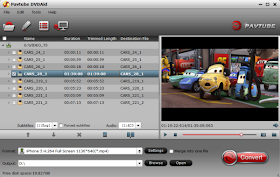
Step 2. Click “Format” bar, follow “iPhone” > “iPhone 6 H.264 HD 720P (*.mp4)” for iPhone 6 (support 1334*750), and “iPhone 6 Plus H.264 Full Screen/Full HD1080P (*.mp4)” for iPhone 6 Plus (support 1920*1080).
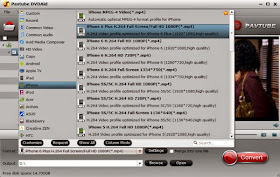
Tips for iPhone 6 or iPhone 6 Plus:
1.You can click “Settings” to manually change the video encoder, resolution, frame rate, etc. as you wish. (Optional).
2.If you are fond of watching Blu-ray videos and have some ideas of playing clips on iPhone 6 Plus, may be here we can offer you some good suggestions.
3.If you have MKV/AVI/Tivo/VOB/MPG/WMV/FLV video files and can not play them on your iPhone 6, read this Guide.
Step 3. When you finished, click “Start” to rip DVD movies for iPhone 6 or iPhone 6 Plus. After the ripping, you can click “Open”to locate the converted MP4 video files and just transfer them to your Apple iPhone 6 for watching anywhere!
Note: This DVD rips also can be used in iPad Air 3, iPad Pro 9.7, iPhone 7, iPhone SE, iPhone 6S (Plus), iPad Mini 4, etc.
After read this guide, you can get out of the problems and here we give you top latest DVD released Movies trailers. Have fun!
Avdshare Video Converter is just the professional H.265 to iMovie converter which can help users to convert any H.265 file to iMovie best supported MOV MPEG-4 for compatible H.265 playback on iMovie.https://www.avdshare.com/how-to-import-h-265-to-imovie-for-editing
ReplyDelete