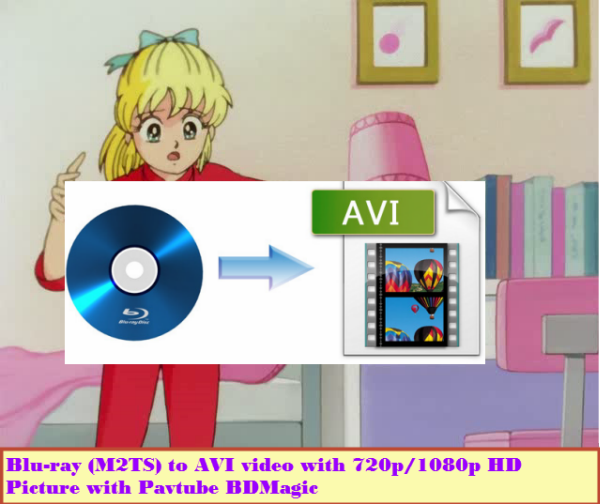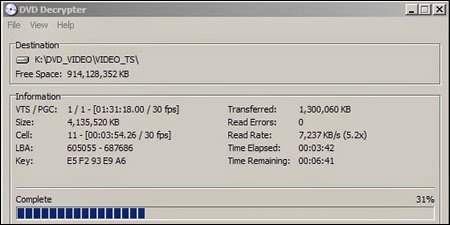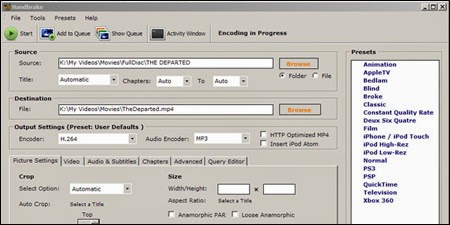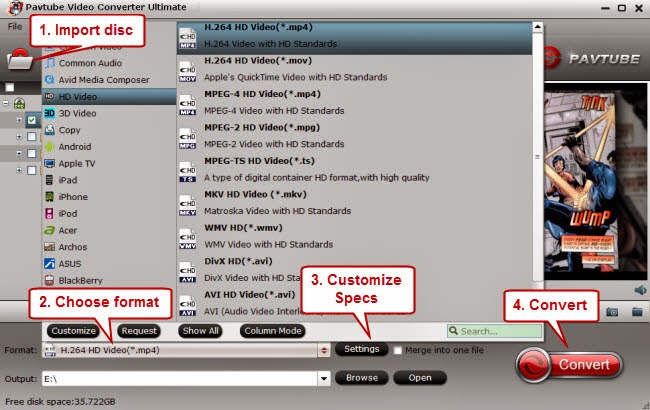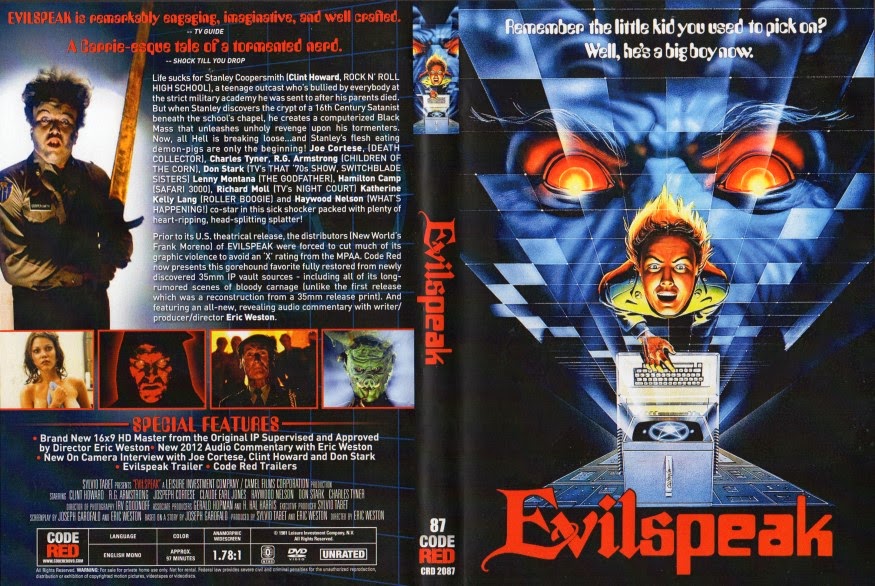AVI is the best video format:
Firstly, AVI is short for Audio Video Interleaved (also Audio Video Interleave), which is the multimedia container format supported by all well known Video Players and many digital devices, like Windows system native Media Player and Xbox developed by Microsoft. Thus you can convert homemade Blu-ray to AVI and watch it with WMP easily. Secondly, AVI has the special advantage, which supports multiple streaming audio and video formats yet are seldom used.
If you wanna transfer the Bly-ray discs to AVI video with 720p/1080p HD Picture, What we need?
Pavtube BDMagic is capable of ripping Blu-ray to AVI file format with high quality and as well has clear and simple interface which is easy to handle. What’ more, it also enable to convert to other HD common video formats such as MP4, MKV, MOV, WMV, etc.
Here in this article I will teach you how to re-encode M2TS Blu-ray video files to HD AVI files.
Step-by-step guide:
Step1: Download Pavtube BDMagic , install and launch.
Step2: Load the Blu-ray disc into the BD driver of your computer, meanwhile click on Load File(s) button on the interface of Pavtube BDMagic to import the BD files.
Step3: Hit on Format bar to select your target format. Move your mouse to HD Video, then you can choose AVI wth HD standard format here. With HD AVI you can have high quality videos, but its large volume may also bother you. So if you do not expect too much on the high definition, you can also choose SD AVI format in the item of Common Video.
Step4: Next is to convert. Click on Convert button and just wait a while. When the process is done, you can open the output folder to get the ripped AVI movie.
Tips and tricks:
The Pavtube BDMagic rips not only Blu-ray Discs, but also DVDs.
Higher bitrate leads to higher video quality and bigger file size. To set higher video quality, click “Settings” and set“botrate” to “high quality” or type in a high value manually.
To join chapters together, simply select the files and check the box of “Merge into one file” before conversion starts.
Other features of Pavtube BDMagic, you can read: Rip Blu-ray to 720p/1080p HD MP4 at fastest speed.
See Also: