PS4, a powerful gamer, while is just not ready for primetime as a primary Blu-ray playback unit, particularly considering its slow chapter skip performance and numerous playback and unexpected quit glitches. Besides, PS4 can only support limited Blu-ray discs, like BD-R, BD-RE disc. Meanwhile, people have to pay attention to Blu-ray region code, which may also prevent them playing Blu-ray movies on PS4.
So, here I recommend you to use Pavtube Blu-ray Ripper to backup Blu-ray to Network-Attached Storage (NAS) to watch Blu-ray movies on PS4 via NAS. The program allows you to remove all Blu-ray copy protection and region code and rip all Blu-ray to PS4 supported video format. In this case, you do not need to worry about weather your Blu-ray is supported by PS4 or not. Besides, you can also get rid of all Blu-ray playback issues on PS4. All you need to do is convert Blu-ray discs to PS4 accepted format, and backup converted Blu-ray videos to NAS for Streaming to PS4 freely.
More highlights on Pavtube Blu-ray Ripper:
1.It can remove all Blu-rays with copy protection, region code, Disney code, Sony code etc.
2.Convert all PS4 unsupported formats, like DVD, TS Folder, ISO etc, to PS4 supported format
3.Allow you to set video parameters and edit video...
Free download and install:


Other Download:
- Pavtube old official address: http://www.pavtube.cn/blu-ray-ripper/
- Cnet Download: http://download.cnet.com/Pavtube-BDMagic/3000-7970_4-75922877.html
Steps to Backup Blu-ray to NAS for Streaming to PS4
Step 1. Load Blu-ray movies
Insert your Blu-ray movie to disc drive, and click ‘File’ > “Load From Disc” button to load Blu-ray from ROM; it also support importing Blu-ray ISO and Blu-ray folder.
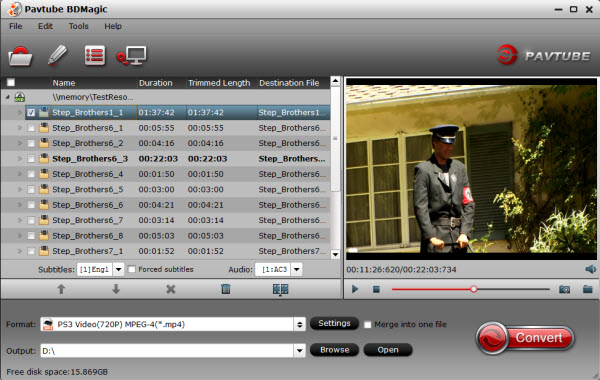
Step 2: Set output format
Click Format bar and choose “PS3 Video(720P) MPEG-4(*.mp4)” or “PS3 Video(1080P) MPEG-4(*.mp4)” from “PSP/PS3”, which can be recognized by PlayStation 4 well.
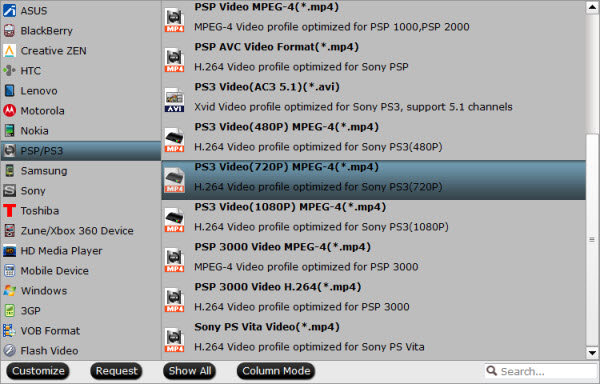
Tips:
1. Click the Subtitle option and you choose the prefer language you want from the drop-down list. The PlayStation 4 (PS4) converter will hard burn the selected subtitle to PlayStation 4 (PS4) video, so that you can enjoy movies with hard-burned subtitles. Then click Audio to select the language like English, French to hear.
2. Click “Settings” to change the video encoder, resolution, frame rate, etc. as you wish. Keep in mind that bitrate higher results in big file size, and lower visible quality loss, and vice versa.
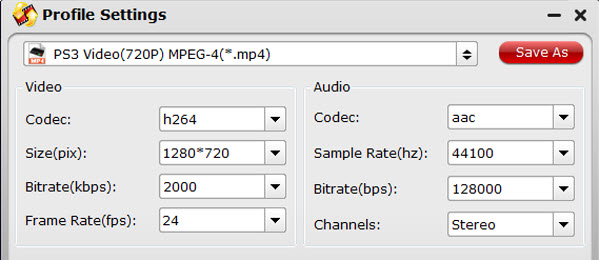
Step 3: Start to convert
Finally click on “Convert” button to start converting Blu-ray movies to NAS in MP4 for PS4 streaming and playing. When the conversion finished, you can enjoy converted movies on TV via PS4 from NAS.
Related Articles:
So, here I recommend you to use Pavtube Blu-ray Ripper to backup Blu-ray to Network-Attached Storage (NAS) to watch Blu-ray movies on PS4 via NAS. The program allows you to remove all Blu-ray copy protection and region code and rip all Blu-ray to PS4 supported video format. In this case, you do not need to worry about weather your Blu-ray is supported by PS4 or not. Besides, you can also get rid of all Blu-ray playback issues on PS4. All you need to do is convert Blu-ray discs to PS4 accepted format, and backup converted Blu-ray videos to NAS for Streaming to PS4 freely.
More highlights on Pavtube Blu-ray Ripper:
1.It can remove all Blu-rays with copy protection, region code, Disney code, Sony code etc.
2.Convert all PS4 unsupported formats, like DVD, TS Folder, ISO etc, to PS4 supported format
3.Allow you to set video parameters and edit video...
Free download and install:


Other Download:
- Pavtube old official address: http://www.pavtube.cn/blu-ray-ripper/
- Cnet Download: http://download.cnet.com/Pavtube-BDMagic/3000-7970_4-75922877.html
Steps to Backup Blu-ray to NAS for Streaming to PS4
Step 1. Load Blu-ray movies
Insert your Blu-ray movie to disc drive, and click ‘File’ > “Load From Disc” button to load Blu-ray from ROM; it also support importing Blu-ray ISO and Blu-ray folder.
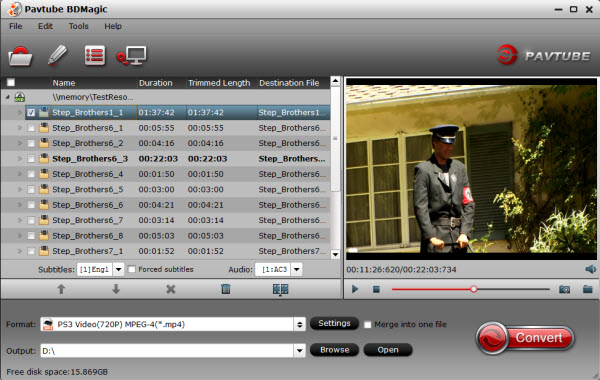
Step 2: Set output format
Click Format bar and choose “PS3 Video(720P) MPEG-4(*.mp4)” or “PS3 Video(1080P) MPEG-4(*.mp4)” from “PSP/PS3”, which can be recognized by PlayStation 4 well.
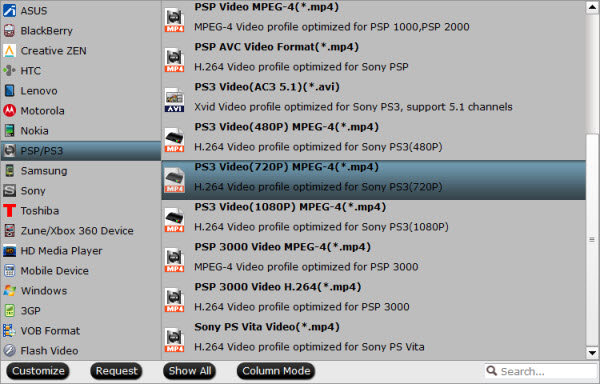
Tips:
1. Click the Subtitle option and you choose the prefer language you want from the drop-down list. The PlayStation 4 (PS4) converter will hard burn the selected subtitle to PlayStation 4 (PS4) video, so that you can enjoy movies with hard-burned subtitles. Then click Audio to select the language like English, French to hear.
2. Click “Settings” to change the video encoder, resolution, frame rate, etc. as you wish. Keep in mind that bitrate higher results in big file size, and lower visible quality loss, and vice versa.
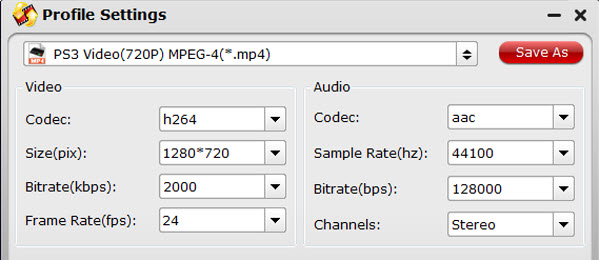
Step 3: Start to convert
Finally click on “Convert” button to start converting Blu-ray movies to NAS in MP4 for PS4 streaming and playing. When the conversion finished, you can enjoy converted movies on TV via PS4 from NAS.
Related Articles: