For people who have large collection of DVD disc movies piled up on your home shelves, it would be a good choice to make a DVD copy with DVD cloning software for the following reasons:
1. DVD disc can easily get scratched after overuse, even a tiny scratch can make the DVD disc unusable.
2. It would be an incredible terrific experience to make a copy of your home made DVDs to share with your family members or best friends of all your great happiness and memories.
3. Unwilling to be bored by limited returning time for the borrowed DVD disc while you haven’t finished watching or just wish to make a copy for viewing later.
Therefore, you will definitely benefit a lot by making a DVD Copy with DVD cloning software. Although there are lots of DVD cloning software on the market, however, for best video/audio quality consideration as well as the capability to remove DVD copy protection, few can satisfy your needs. Fortunately, there is one award winning tool - Pavtube DVDAid for Windows/Mac (Best DVD Copying Review) can make the job well done.
With the program, you can not only make a 1:1 full disc copy of the original DVD disc without quality loss with all the audio tracks and subtitles well reserved, but also copy only the main DVD movie content and leave out extracts, commentary, etc. In addition, the program can remove all the latest DVD copy protection including Region code, CSS, Sony ARccOS, Disney’s fake, etc.


Other Download:
- Pavtube old official address: http://www.pavtube.cn/dvd_ripper/
- Cnet Download: http://download.cnet.com/Pavtube-DVDAid/3000-7970_4-76158510.html
How to copy DVD to DVD with DVD Cloning software?
Step 1: Load DVD disc to the program.
Launch the software, insert DVD disc into your computer’s optical drive, from “File” drop-down list, select “Load disc” to add the DVD disc into the program.

Step 2: Make full DVD disc copy.
Click the “ ” icon on the top tool bar of the main interface, you will be able to copy the entire disc with all the DVD’s original file structure well preserved without changing anything.
” icon on the top tool bar of the main interface, you will be able to copy the entire disc with all the DVD’s original file structure well preserved without changing anything.
Step 3: Copy DVD with main content.
By choosing “Copy” > “Directly Copy”, you are ale to copy the selected movie file in its original format without quality loss. When directly copy a DVD movie, you will get .vob as output.
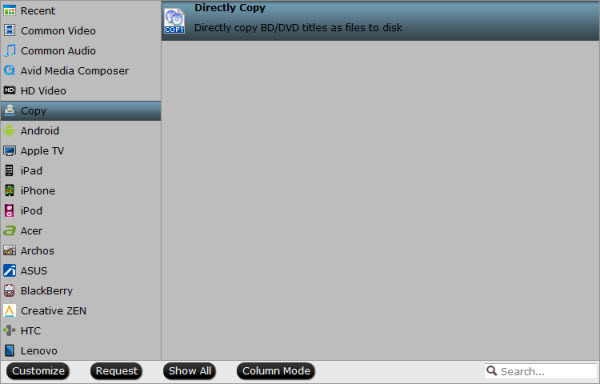
Step 4: Start DVD to DVD copying process.
Switch back to the main interface to start DVD copying process with DVD cloning software.
Further Reading:
1. DVD disc can easily get scratched after overuse, even a tiny scratch can make the DVD disc unusable.
2. It would be an incredible terrific experience to make a copy of your home made DVDs to share with your family members or best friends of all your great happiness and memories.
3. Unwilling to be bored by limited returning time for the borrowed DVD disc while you haven’t finished watching or just wish to make a copy for viewing later.
Therefore, you will definitely benefit a lot by making a DVD Copy with DVD cloning software. Although there are lots of DVD cloning software on the market, however, for best video/audio quality consideration as well as the capability to remove DVD copy protection, few can satisfy your needs. Fortunately, there is one award winning tool - Pavtube DVDAid for Windows/Mac (Best DVD Copying Review) can make the job well done.
With the program, you can not only make a 1:1 full disc copy of the original DVD disc without quality loss with all the audio tracks and subtitles well reserved, but also copy only the main DVD movie content and leave out extracts, commentary, etc. In addition, the program can remove all the latest DVD copy protection including Region code, CSS, Sony ARccOS, Disney’s fake, etc.


Other Download:
- Pavtube old official address: http://www.pavtube.cn/dvd_ripper/
- Cnet Download: http://download.cnet.com/Pavtube-DVDAid/3000-7970_4-76158510.html
How to copy DVD to DVD with DVD Cloning software?
Step 1: Load DVD disc to the program.
Launch the software, insert DVD disc into your computer’s optical drive, from “File” drop-down list, select “Load disc” to add the DVD disc into the program.

Step 2: Make full DVD disc copy.
Click the “
 ” icon on the top tool bar of the main interface, you will be able to copy the entire disc with all the DVD’s original file structure well preserved without changing anything.
” icon on the top tool bar of the main interface, you will be able to copy the entire disc with all the DVD’s original file structure well preserved without changing anything. Step 3: Copy DVD with main content.
By choosing “Copy” > “Directly Copy”, you are ale to copy the selected movie file in its original format without quality loss. When directly copy a DVD movie, you will get .vob as output.
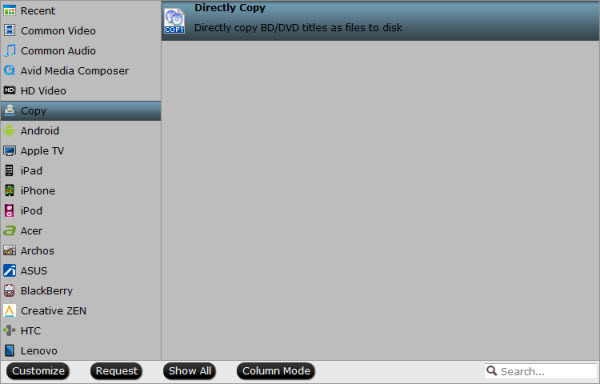
Step 4: Start DVD to DVD copying process.
Switch back to the main interface to start DVD copying process with DVD cloning software.
Further Reading:
- Best Way for Ripping DVD Movies
- Backup 1500 DVDs on Seagate Central 4TB wireless Media Hub
- Two ways of Backup DVD Discs on Mac OS X 10.10 Yosemite
- Copy DVD to Computer Stick with Windows/Linux/Android OS
- How to Rip The Counselor DVD to Other Formats for Galaxy TabPro 8.4