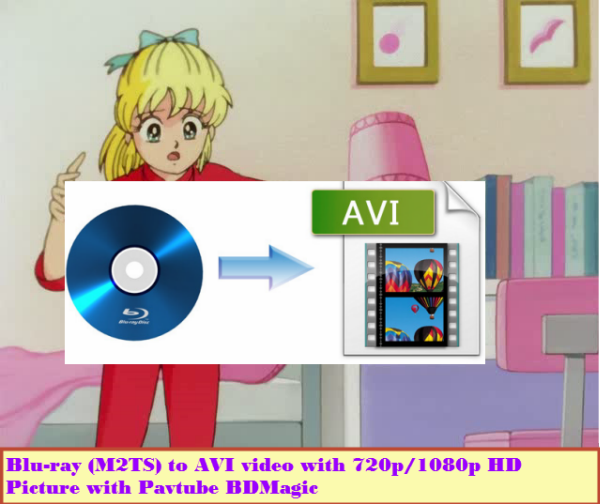Cast
Clive Owen as Jack Marcus
Juliette Binoche as Dina Delsanto
Valerie Tian as Emily
Bruce Davison as Walt
Amy Brenneman as Elspeth
Director
Fred Schepisi
Writer
Gerald Dipego
Cinematography
Ian Baker
Comedy, Drama, Romance
Rated PG-13 for sexual material including nude sketches, language and some mature thematic material
111 minutes
Reviews:
If a picture is indeed worth a thousand words, this review would be just a selfie of yours truly looking sad and confused as the credits for "Words and Pictures" played in the background. Alas, I work in a medium driven by words, so to equal that picture, I’ve got 950 words to go.
Equating words and images is the major plot point of "Words and Pictures." Two high school Honors program teachers oversee a student debate on which is more important, images or the written word. In the process, the teachers fall in love. It sounds like a romantic comedy with a little heft to it, until you discover that one teacher is so repellent that you root against the relationship. Adding insult to injury, the debate itself is given little screen time to develop.
"Words and Pictures" has a helmer I greatly admire, suitably cast actors I enjoy and a plot that sounds intriguing. Rom-coms are the hardest genre to employ without failure, but director Fred Schepisi made two successful ones: "I.Q.," which I liked, and "Roxanne," which I adore. Clive Owen had a roguish charm in "Duplicity" and Juliette Binoche provided what little convincing romance there was to be had in "The English Patient." As a writer whose drawing skill makes Dr. Seuss look like Frank Miller, I was all set to root for words to win the big debate...